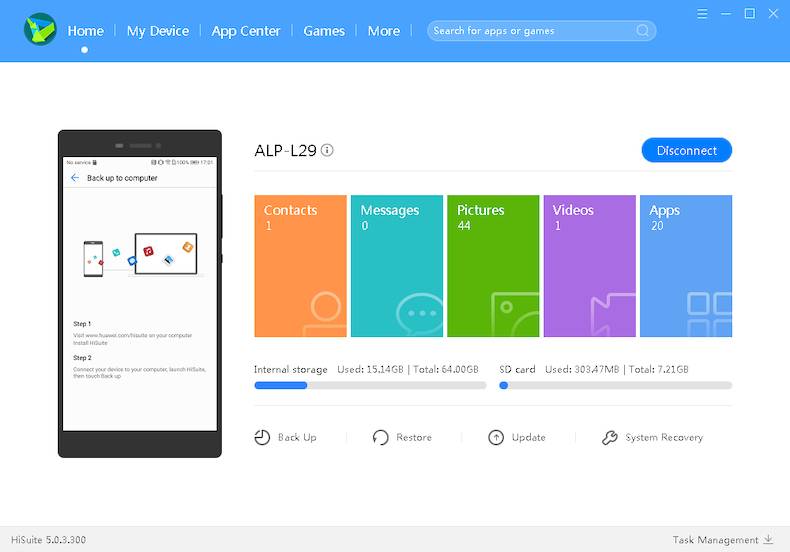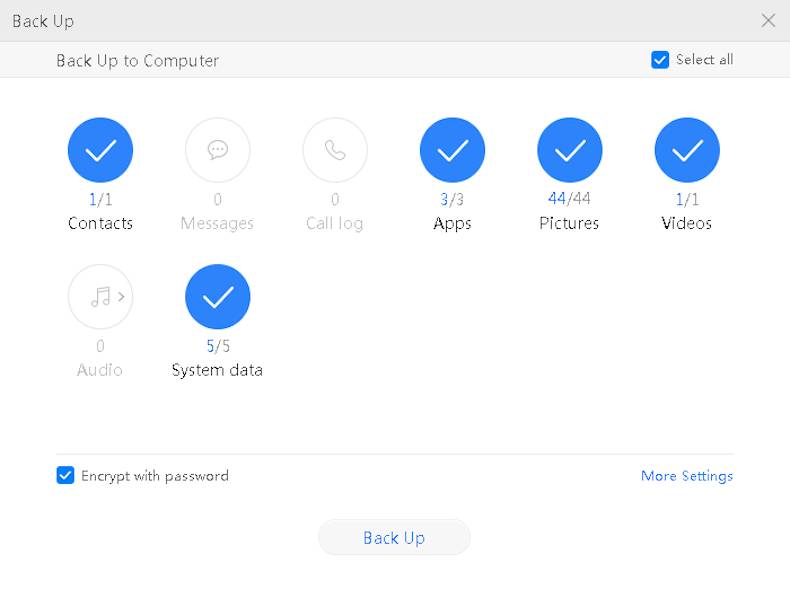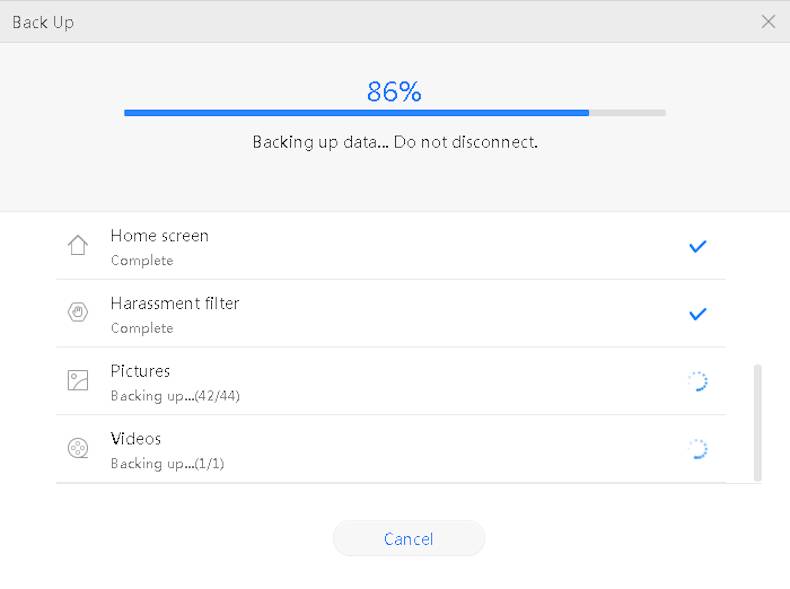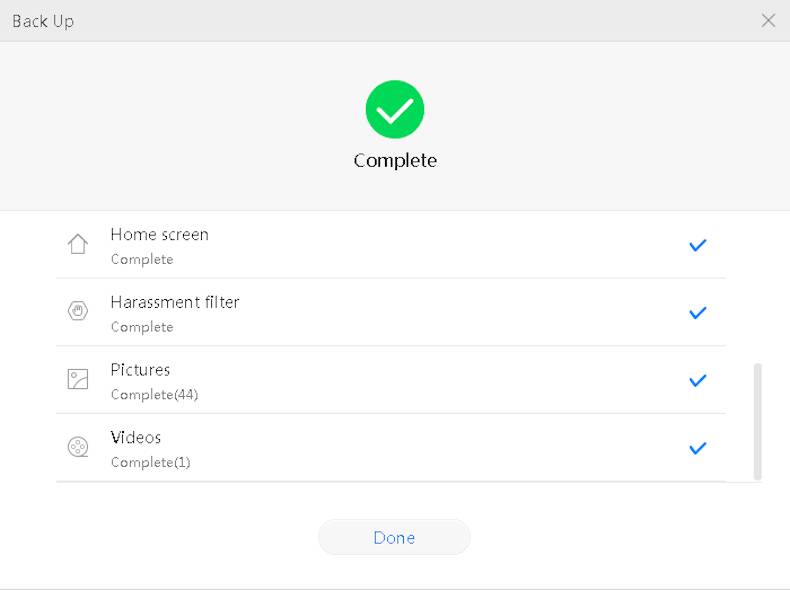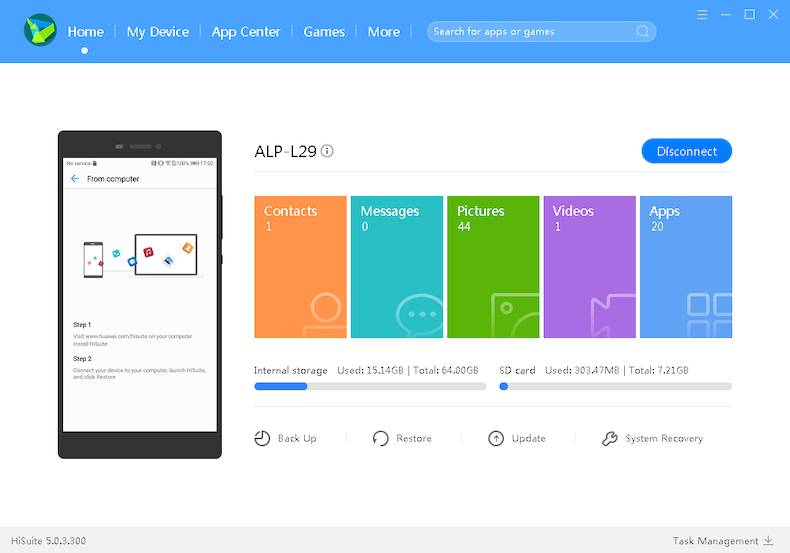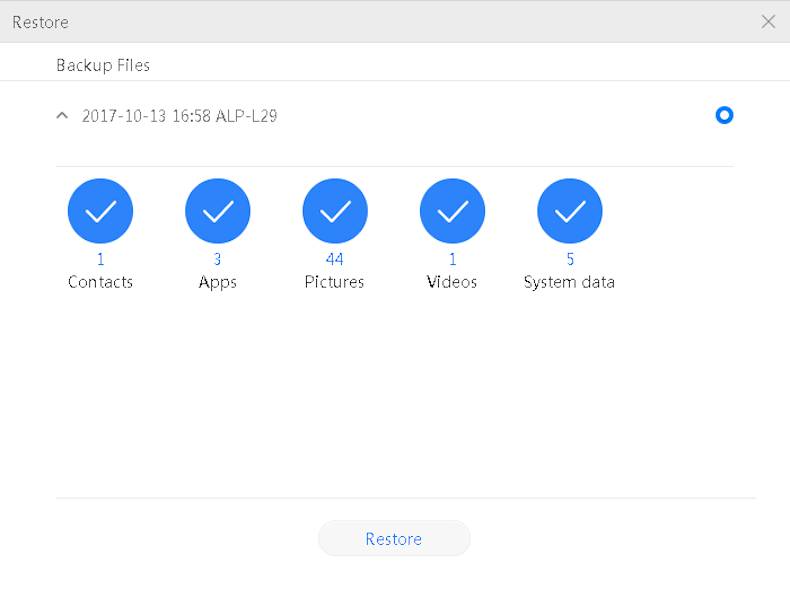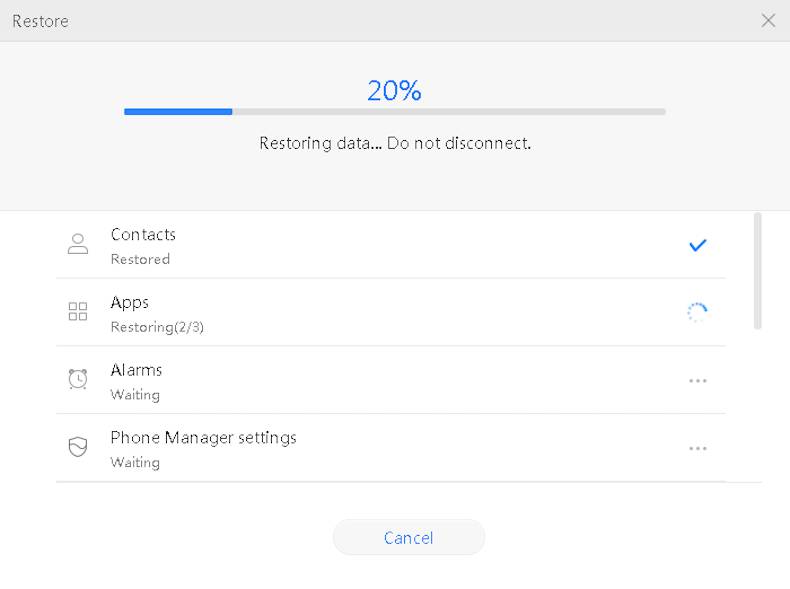Download HiSuite
Download HiSuite,
Transferring the files on your mobile devices to your computer or viewing the content on your mobile devices on your computers are among the things you do most recently. This becomes much more important for users, especially thanks to the synchronization features of smartphones and support for many files.
What is HiSuite, What Does It Do?
At this point, many users prefer to use the programs developed by the manufacturers of the smartphones they use to browse the contents on their smartphones via their computers and to copy the pictures, videos and similar contents on their smartphones to their computers. At this point, HiSutie, developed by Huawei for smartphones with Android operating system, is a software that will make many users who own Huawei smartphones smile.
The program, which has a very simple and elegant user interface, allows users to transfer or view the contents of their smartphones on their computers with the help of USB or wireless connection.
With the help of HiSuite, you can manage all the content on your smartphones through your computers, as well as synchronizing between your smartphone and your computer if you want. You can even send SMS up to 765 characters via your smartphone in a computer environment.
Apart from all these, with HiSuite, you can take screenshots using your phones camera and save the screenshots you have taken directly on your computer.
If you are a Huawei smartphone user with Android operating system and you want to connect your phone to your computer and access all the content easily, I definitely recommend you to try HiSuite.
Download HiSuite (How to Download and Install?)
- Download the HiSuite program package suitable for your system.
- Double click on the exe file.
- Accept the agreement and statement.
- Begin the installation.
- Connect your phone to your computer with a USB data cable. (Choose file transfer or photo transfer, open HDB.).
How to open HDB? Go to Settings and search for HDB. Enter the Allow HiSuite to use HDB” section. Allow connection requests while your phone is connecting. (You can revoke HDB permission after use if you wish.) Open the HiSuite application on your phone, enter the 8-digit confirmation code you will see here on your computer and tap Connect now”.
How to Use HiSuite?
- As soon as you connect your smartphone to your computer with the USB cable, the HiSuite application will start automatically.
- Go to your phones Settings menu and type HDB in the search bar and enable it.
- Once the HDB option is turned on, allow HiSuite to access the device from both PC and Huawei smartphone.
- Authorize HiSuite to access your Huawei device.
- The HiSuite application will be installed when you grant access.
With the Huawei HiSuite app, you can perform the following operations on your Huawei smartphone:
Backup: Apps, contacts, photos, videos, messages, etc. You can create a complete backup of your Huawei device, including
Restore: If you have backed up your Huawei smartphone data before, you can easily restore it to your Huawei smartphone. Go to the place where you created the backup of your Huawei device and you are ready.
Update: If you want to update the software of your Huawei device to the latest version more smoothly, you can do it with one click.
System Recovery: In case the operating system of your Huawei smartphone is corrupted for any reason, you can revive your device using the System Recovery option via HiSuite, just follow the instructions on the screen.
Viewing Options: You can view your saved contacts, messages, photos and videos and save them to your computer if you wish. From the My Device tab, you can view and backup your contacts, messages, photos, videos, view saved files, uninstall applications, export/export contacts to Outlook.
HiSuite Backup
- Connect your phone to computer with USB cable. HiSuite will start automatically.
- Allow access to device data? warning will appear. Allow access.
- Allow connection in HDB mode? warning will appear. Tap OK.
- Click Allowed on your computer and keep the phone connected. If HiSuite is not installed on your phone, it will be installed automatically. Then the phone will be connected to the computer. When the connection is successful, your computer displays your device and model.
- Click Backup to back up your data.
- Select the data you want to back up and then click Backup. You can encrypt your data with the Encrypt option and change the storage location by clicking Other Settings.
- Click Done after the backup process is complete.
HiSuite Specs
- Platform: Windows
- Category: App
- Language: English
- File Size: 47.30 MB
- Licence: Free
- Developer: Huawei Technologies Co., Ltd.
- Latest Update: 06-03-2022
- Download: 1