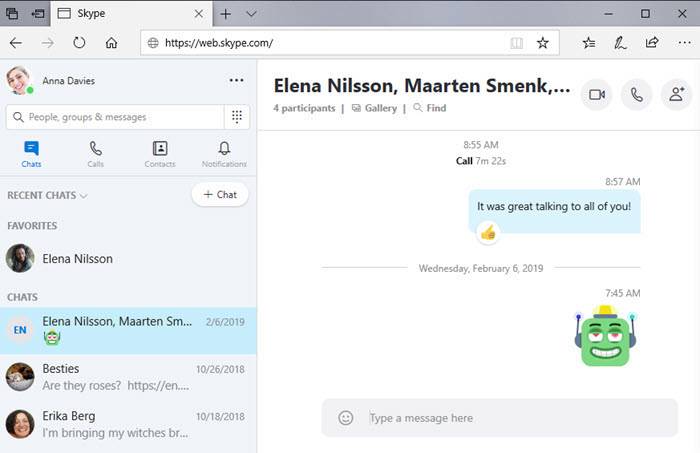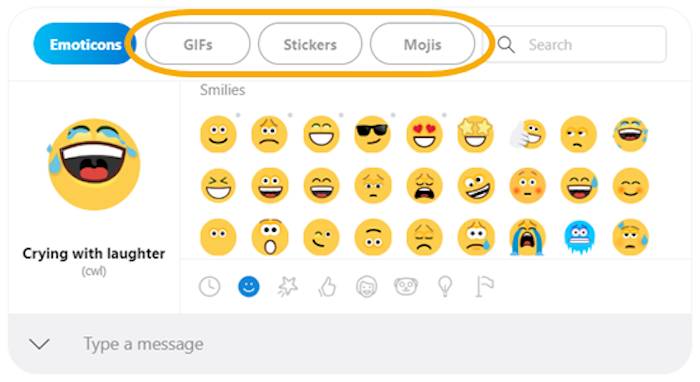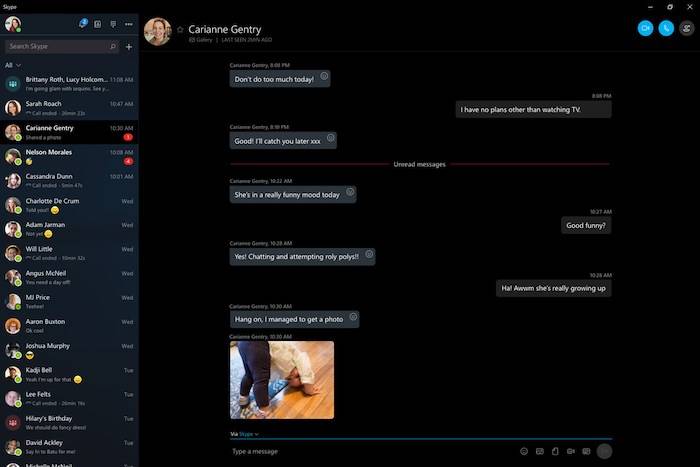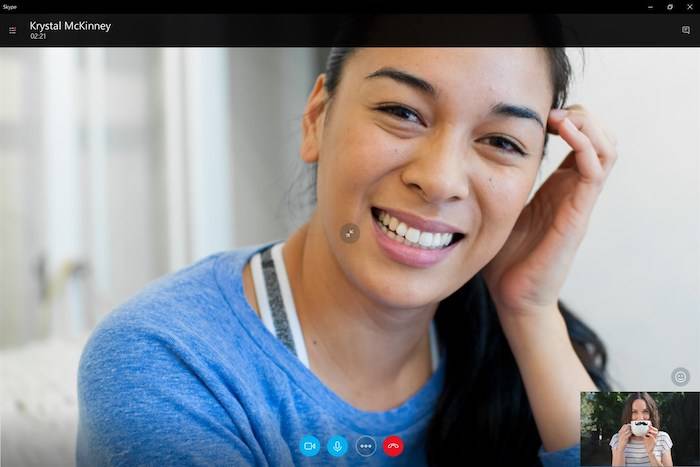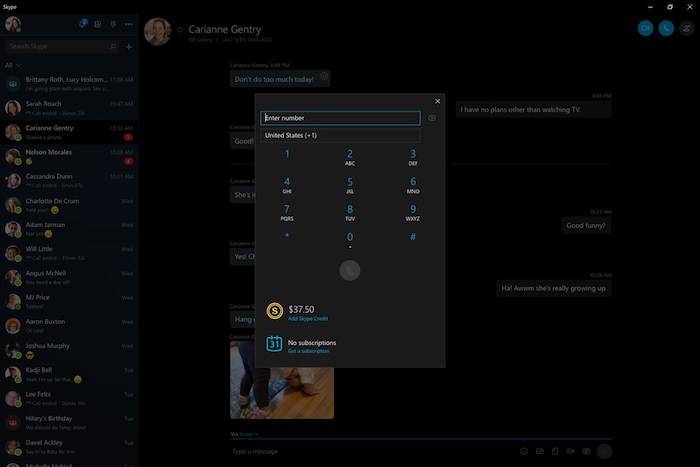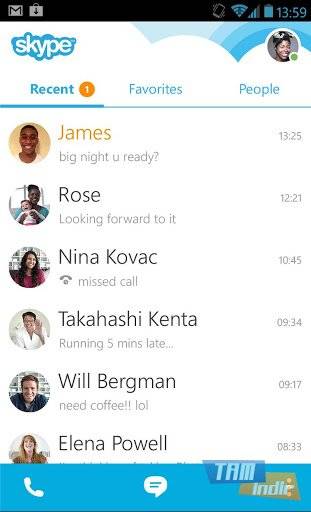Download Skype
Download Skype,
What is Skype, Is it Paid?
Skype is one of the most used free video chat and messaging applications worldwide by computer and smartphone users. With the software that allows you to text, speak and video chat free of charge via the Internet, you have the chance to call home and mobile phones at affordable prices if you wish.
Meeting users on their computers, smartphones and tablets thanks to its multi-platform support, Skype uses P2P technology to enable users to communicate with each other. The program, which has advanced features such as high audio and video quality (it may vary depending on your internet connection speed), conversation history, conference calls, secure file transfer, offers all kinds of tools that users may need. Despite being criticized for high internet traffic usage and security vulnerabilities, Skype is undoubtedly one of the most effective messaging and video chat applications on the market right now.
How to Skype Login / Login?
After downloading and installing Skype on your computer, if you do not have a user account when you run the program for the first time, you must first create your own user account. Of course, if you have a Microsoft account at this point, you have the opportunity to log in to Skype with your Microsoft account. After performing the necessary procedures, you will have the opportunity to communicate free of charge with all Skype users around the world.
If you already have a Skype or Microsoft account, follow these steps to sign in to Skype:
- Open Skype and then click Skype name, email address or phone number.
- Enter your Skype name, email address or phone number and then select Sign in.
- Enter your password and select the arrow to continue. Your Skype session will be opened. After you sign in, Skype remembers your sign-in information when you close Skype or choose to sign out and remember your account settings.
If you dont have a Skype or Microsoft account, follow these steps to sign in to Skype:
- Go to Skype.com in your web browser or download Skype by clicking the download Skype button above.
- Start Skype and click Create new account.
- Follow the path shown in creating new accounts for Skype.
How to Use Skype
With the help of Skype, where you can perform all operations such as voice calls, collective conference calls with your friends, high quality video chat, secure file transfer, you can stay in touch with your friends and family by removing distances.
You can also prepare your own friends list, create groups for mass messaging with your friends, use the screen sharing feature to present or help different people on your computer, browse your previous correspondence thanks to the messaging/conversation history feature, make edits on the messages you have sent or use different expressions. You can send your favorites to your friends during your messaging.
Skypes user interface is very intuitive and easy to use. In this way, computer and mobile users of all levels can easily use Skype without difficulty. Features such as user profile, status notification, contact/friend list, recent conversations on all classic messaging programs are located on the left side of the user interface. At the same time, Skype folder, group settings, search box and paid search buttons are also presented to users on the main window of the program. On the right side of the program interface, the contents you have selected are displayed and there are conversation windows with the people you have selected on the contact list.
If you have a fast internet connection, I can say that you will not find the quality of voice and video calls on Skype on any other messaging program. Although it offers you a much more excellent sound and image quality than VoIP services, if you have a slow internet connection, you may face distortions and delays in the sound.
Apart from that, even if you have a bad internet connection, you can take advantage of the messaging feature of Skype without any problems. The call quality button on the program will provide you with detailed information about the video call or voice conversation you are making at that moment.
Download and Install Skype
If you are looking for an effective and easy-to-use messaging, voice call and video calling program, I can say that you will not find better than Skype in the market. If we consider that Skype, which was purchased by Microsoft in 2011, was developed on all platforms and replaced Microsofts popular messaging application Windows Live Messenger, or MSN, as it is known among English users, you will once again realize how right I am about what I said.
- Audio and HD video calling: Experience crystal clear audio and HD video for one-on-one or group calls with call responses.
- Smart messaging: Reply to all messages immediately with funny reactions or use the @ sign (mentions) to get someones attention.
- Screen sharing: Easily share presentations, photos or anything on your screen with built-in screen sharing.
- Call recording and Live captioning: Record Skype calls to capture special moments, jot down important decisions, and use live captions to read whats being said.
- Calling phones: Reach friends who are offline by calling mobiles and landlines with affordable international calling rates. Make calls to landlines and mobile phones around the world at very low rates using Skype credit.
- Private conversations: Skype keeps your sensitive conversations private with industry-standard end-to-end encryption.
- One-click online meetings: Organize meetings, interview with one click without downloading the Skype app and logging in.
- Send SMS: Send text messages directly from Skype. Discover the fast and simple way to connect via online SMS from anywhere, anytime using Skype.
- Share location: Find each other on a first date or tell your friends about the place of entertainment.
- Background effects: When you turn this feature on, your background becomes slightly blurred. You can replace your background with an image if you want.
- Sending files: You can easily share photos, videos and other files up to 300MB in size by dragging and dropping them into your conversation window.
- Skype translator: Benefit from real-time translation of voice calls, video calls and instant messages.
- Call forwarding: Forward your Skype calls to any phone to stay in touch when youre not signed in to Skype or cant answer calls.
- Caller ID: If you call mobiles or landlines from Skype, your mobile number or Skype number will be displayed. (Requires adjustment.)
- Skype To Go: Call international numbers from any phone at affordable rates with Skype To Go.
Phone, desktop, tablet, web, Alexa, Xbox, one Skype for all your devices! Install Skype now to stay in touch with loved ones from all over the world!
How to Update Skype?
Updating Skype is important so you can experience the latest features. Skype continually makes improvements to improve quality, improve reliability, and improve security. Also, when older versions of Skype are discontinued, if you continue to use one of these older versions, you may be automatically signed out of Skype and you may not be able to log in again until you upgrade to the latest version. When you update the Skype app, you can access your chat history up to a year ago. You may not be able to access your older chat history after the update. Skype latest version is free to download and install!
Click the Skype download button above to download the latest version of Skype and sign in. If youre using Skype for Windows 10, you can check for updates from the Microsoft Store. To update the Skype app on Windows 7 and 8, follow these steps:
- Sign in to Skype.
- Choose Help.
- Select Check for update. If you dont see the Help menu in Skype, press ALT to display the toolbar.
HD quality video conferencing feature
Opportunity to talk to the whole world for cheap
Screen sharing feature
Skype Specs
- Platform: Windows
- Category: App
- Language: English
- File Size: 74.50 MB
- Licence: Free
- Developer: Skype Limited
- Latest Update: 11-07-2021
- Download: 9,361