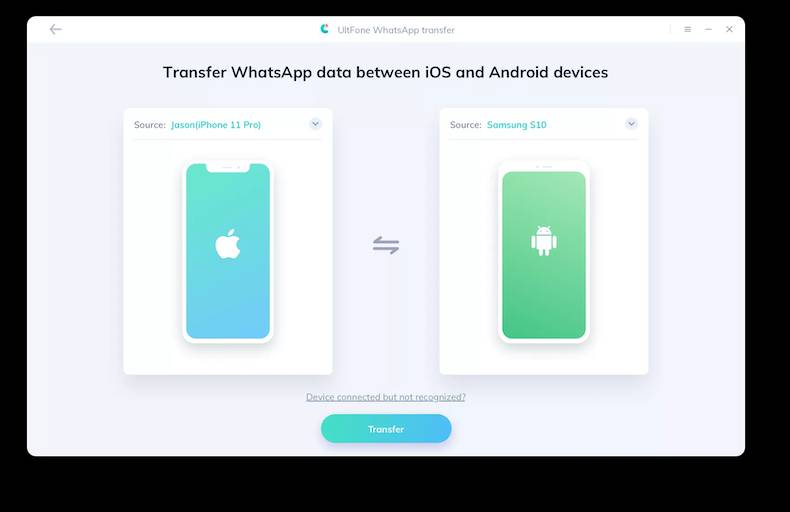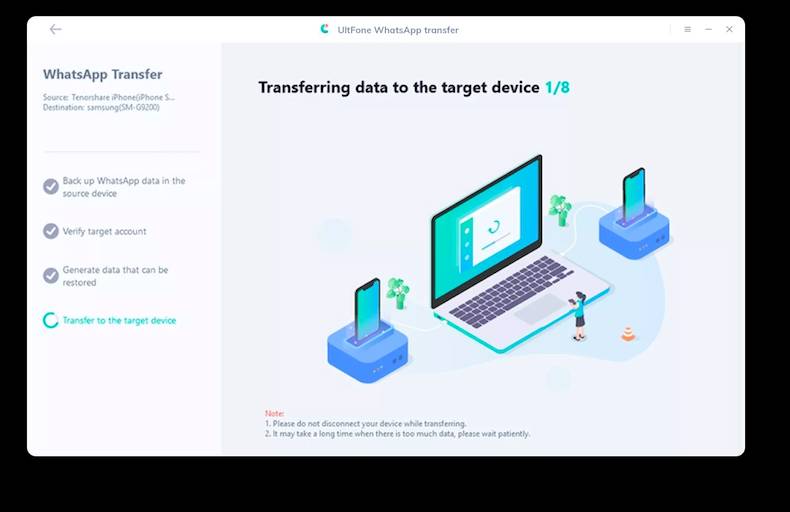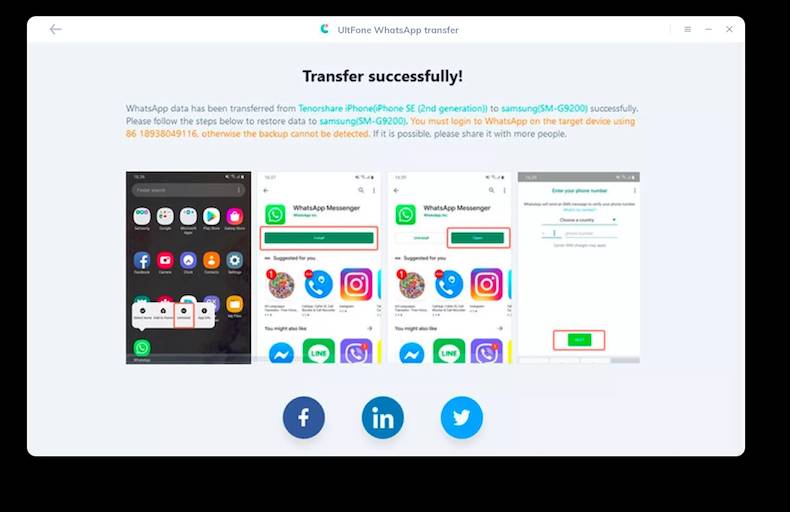Download UltFone WhatsApp Transfer
Download UltFone WhatsApp Transfer,
UltFone WhatsApp Transfer is a free program that makes it easy to transfer WhatsApp from Android to iOS. One of the best programs to move your WhatsApp and WhatsApp Business messages (chats) from iOS to Android or Android to iOS and backup and restore WhatsApp messages with one click. The WhatsApp transfer program, which works compatible with smartphones with iOS 15 and Android 11 operating systems, is suitable for users of all levels.
Android iOS WhatsApp Transfer Free
WhatsApp offers backup to Google Drive for Android phone users and iCloud for iPhone users. Therefore, users who switch from Android to iPhone or from iPhone to Android are looking for ways to transfer WhatsApp messages. UltFone WhatsApp Transfer is one of the programs that helps at this point. Downloadable for both Windows and Mac, the program supports the transfer of cross-platform WhatsApp and WhatsApp Business chats without the restrictions of iOS and Android operating systems. With just a few simple steps, you can transfer WhatsApp chat from iPhone to Android or vice versa. The WhatsApp transfer program also offers a more flexible and convenient way to backup and restore WhatsApp messages.
How to transfer WhatsApp messages from Android to iPhone? How to move WhatsApp messages from iPhone to Android? Whether you bought a new phone or have multiple devices, UltFone WhatsApp Transfer makes it easier than ever to transfer WhatsApp messages to new phone.
How to Transfer WhatsApp from iPhone to Android
If you want to transfer WhatsApp messages from iPhone to Android, follow these steps:
- Launch the program and select WhatsApp Transfer” in the main menu. Connect your iPhone and the Android phone to which you will transfer the chats to the computer. Click the Transfer button.
- Your WhatsApp chats on Android phone will be deleted. Click Yes to continue.
- Before transfer, WhatsApp data on iPhone will be backed up.
- After the backup is complete, you will be asked to verify your WhatsApp account on the Android device to which the chats will be transferred. To do this, enter your country code and phone number and click the Verify button.
- Enter the verification code received on your Android device. If the code is not received, click Resend Code or Call Me to try again. Note that there is a limit to receive verification codes 3 times a day.
- After WhatsApp verification, the data that can be transferred to the target device (Android phone) will be displayed.
- After the data is created, your WhatsApp messages will begin to transfer to Android. Do not disconnect the device at this stage or you may lose WhatsApp data.
- Wait for WhatsApp chat transfer from iPhone to Android to complete. Follow the on-screen instructions to restore the data to the target device after successful transfer.
How to Transfer WhatsApp from Android to iPhone
If you want to transfer WhatsApp messages from Android to iPhone, follow these steps:
- Start the program. Connect source device (Android) and target device (iPhone) to computer with USB cable. (If the Android device is connected but the computer does not detect it, enable USB debugging by following the on-screen instructions.)
- After the transfer, the existing WhatsApp data on the target iOS device will be overwritten with new data.
- Follow the onscreen instructions to create a new backup of the WhatsApp data on your source device before transferring. If you did, continue with Continue.
- Wait for the program to retrieve WhatsApp data from the source device.
- For data security, you must verify the WhatsApp account you used to create the backup before proceeding. Simply enter the country code and your phone number to get the verification code.
- Confirm your phone number and click Continue to start the verification. (The WhatsApp account on the source device may be logged out during the verification process. Do not log in again to verify successfully.)
- Enter the verification code and click Verify.
- When the verification is successful, the program will automatically transfer to the next step to generate data for transfer.
- Sign in to WhatsApp on the target device before transferring, otherwise the restored data will be invisible.
- The program will start transferring WhatsApp messages from Android to iPhone. (If Find My is turned on on your iPhone, turn it off by following the onscreen steps to continue.)
- WhatsApp messages transferred from Android to iPhone successfully.
Backup WhatsApp to Computer
You can also use this program to backup WhatsApp conversations (correspondence) to computer. Whether you are a Windows PC or Mac computer user, you can back up WhatsApp chats to computer with one click. You can back up your photos, videos, audio files and other files. You can backup WhatsApp to computer with super speed and no storage limit. WhatsApp backup is completely free.
UltFone WhatsApp Transfer Specs
- Platform: Windows
- Category: App
- Language: English
- Licence: Free
- Developer: UltFone
- Latest Update: 07-01-2022
- Download: 297