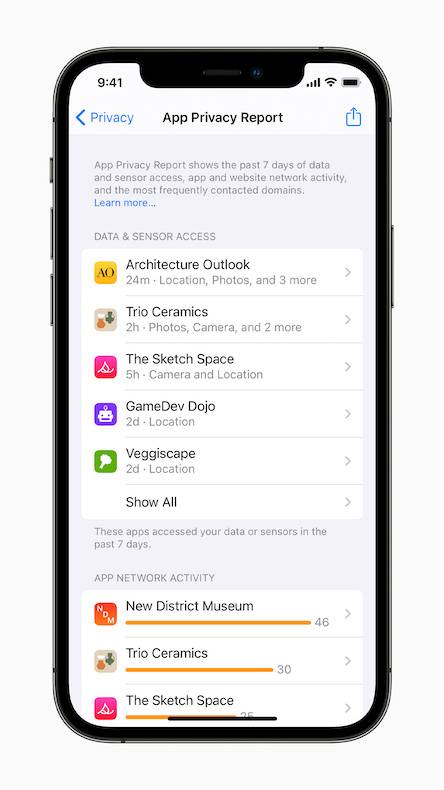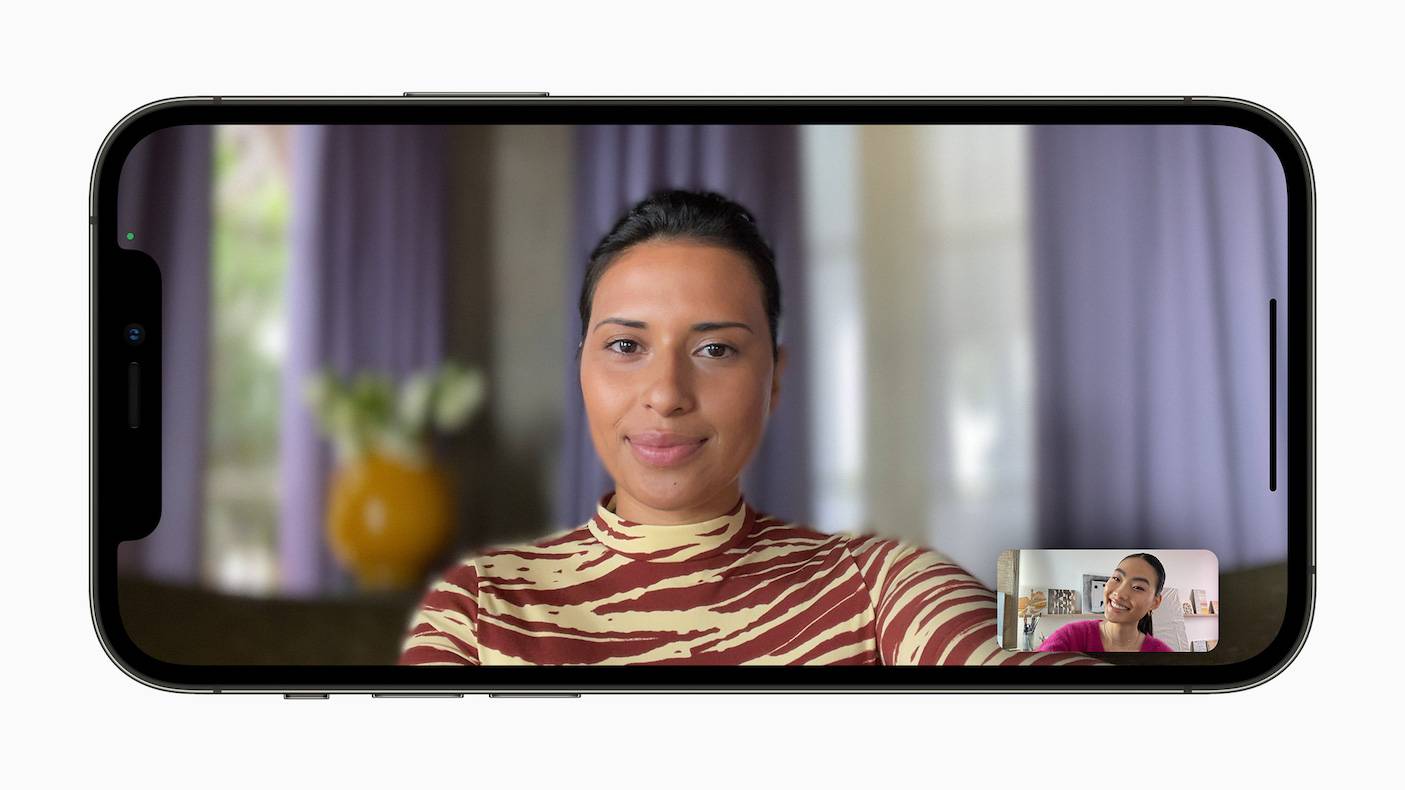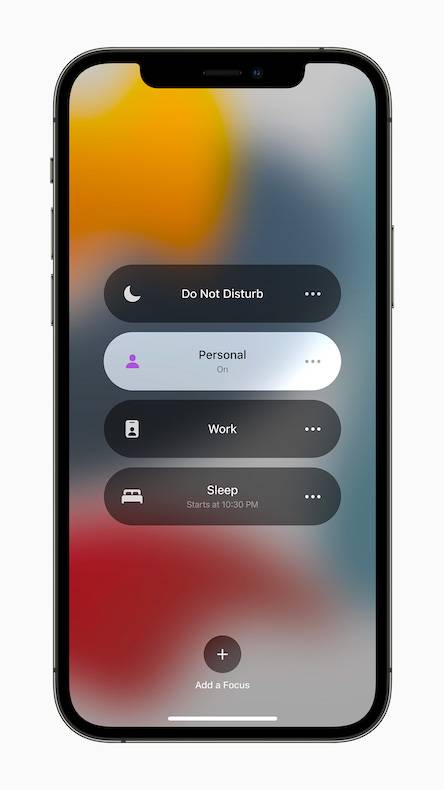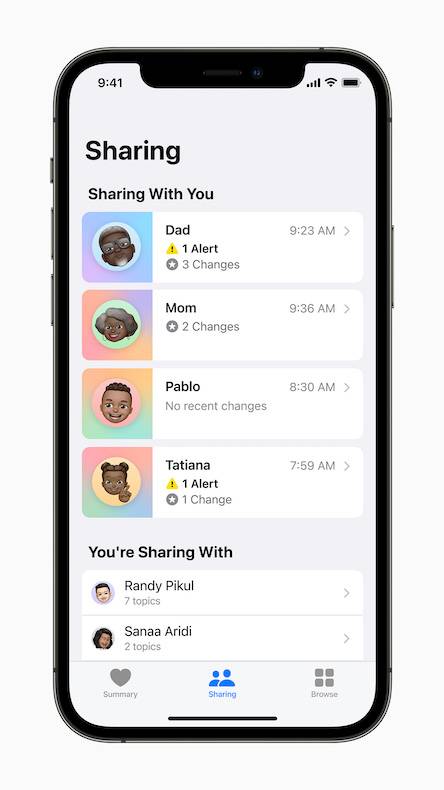Download iOS 15
Download iOS 15,
iOS 15 is Apples latest mobile operating system. iOS 15 can be installed on iPhone 6s and newer models. If you want to experience iOS 15 features and the innovations that come with iOS 15 before anyone else, you can download and install the iOS 15 Public Beta (public beta version).
iOS 15 Features
iOS 15 makes FaceTime calls more natural. The new version offers shared experiences via SharePlay, helps users stay focused and in the moment with new ways to manage notifications, and adds smarter features to search and photos to quickly access information. The Apple Maps app offers brand new ways to explore the world. Weather, on the other hand, has been redesigned with full-screen maps and more visual graphics showing data.
Wallet offers support for house keys and ID cards, while surfing the web with Safari becomes even easier thanks to the new tab bar and Tab Groups. iOS 15 also better protects user information with new privacy controls for Siri, Mail, and more places throughout the system. Here are the innovations coming to iPhone with iOS 15:
Whats New in iOS 15
FaceTime
- Watch/listen together: SharePlay In iOS 15, FaceTime users can quickly initiate a video call and then switch to a shared experience. Users can watch content from the Apple TV app and some third-party services like HBO Max and Disney+. You can also listen to music together on Apple Music.
- Share your screen: iOS 15 makes it quick and easy to share your screen during a FaceTime call. This means that on a video call, everyone can see how you interact with the app, and groups can look at the same thing in real time.
- Spatial audio: Apples enhanced audio experience is now supported in FaceTime as well. When turned on, voices from callers sound more accurate based on their location on the screen.
- Noise isolation/Wide Spectrum: With sound isolation, the call resets the callers voice, making it crystal clear and blocking out ambient noise. Wide Spectrum makes it even easier to hear all ambient noise.
- Portrait mode intelligently blurs the background in search, making the caller appear in the foreground.
- Grid view/invites/links: There is a new grid view that makes each video callers marquee the same size. Those who use Windows and/or Android devices with new connections can also be invited to FaceTime calls. New unique links are also available for scheduling a FaceTime call to a later date.
Messages
- Shared with you: Theres a new, dedicated section that automatically shows whats been shared with you and whos shared it across various apps. The new sharing experience is available in Photos, Apple News, Safari, Apple Music, Apple Podcasts, and the Apple TV app. Users can even interact with these shared content without having to open the Messages app to reply to the person.
- Photo collections: Theres a new, more robust way to interact with multiple photos shared in a thread. At first they appear as a stack of images, then they turn into an interactive collage. You can also view them as a grid.
Memoji
- New outfits are available for the Memojis you create. There are new stickers to choose from, new multi-colored hats and a variety of new accessibility options to express emotions.
Focus
- This allows users to quickly enter focused mode, which, along with other elements of the software, can change the way notifications are handled. These modes are customizable, so you can choose which people can contact you or not at all, depending on the Focus mode you choose.
- Adjust your status with Focus mode. This means you can set when you are busy and if someone tries to contact you they will see you mute notifications. This lets them know you dont want to be disturbed when you get a call.
Notifications
- Notification Summary is one of the big new additions. A summary of notifications for an app you want is put together in a beautiful gallery. iOS 15 automatically and intelligently sorts these notifications by priority. Messages from your contacts do not become part of the Notification Summary.
- Notifications have changed a bit in terms of design. New notifications have larger app icons and now notifications from contacts include contact photo.
maps
- Apple Maps offers a brand new, revamped city experience. Exclusive cityscapes, landmarks are beautifully rendered with 3D models. There is much more detail for trees, roads, buildings and much more. However, it is currently only available in certain cities.
- New driving features help travelers get to their destination more easily with more information. Turning lanes, bike lanes and crosswalks can be viewed from within the app. The perspectives that emerge, especially when arriving at difficult intersections, are impressive. Theres also a new custom driving map that shows you traffic conditions and all events on the road at a glance.
- New transit features include the ability to pin frequently used transit routes, and transit information is now more tightly integrated into the app. This means that where to go will be more accurate, transit times will be included.
- New augmented reality features in Apple Maps give you immersive walking information with giant arrows showing you the right way to go.
Purse
- Wallet application gained support for drivers licenses and ID cards. These are stored fully encrypted in the Wallet app. Apple says its working with the TSA in America, which is known to be one of the first organizations to support digital drivers licenses.
- The Wallet app has gained additional key support for both more cars and hotel rooms and homes with smart lock systems.
LiveText
- Live Text is a feature that lets you get whats written in a photo. With this feature, you can copy and paste the text in the photo. If you take a photo of a sign with a phone number, you can tap the phone number in the photo and make a call.
- Live Text works when taking photos in both the Photos app and the Camera app.
- Live Text currently supports seven languages: English, Chinese, French, Italian, German, Portuguese, Spanish.
spotlight
- iOS 15 offers more information in Spotlight. It offers rich search results for specific categories, including entertainment, TV series, movies, artists, and even your own contacts. Spotlight also supports photo search and even text search in photos.
Photos
- The Memories feature in Photos is where the most changes were made. It has a new design and has been made even more fluid to use. The interface is more immersive and interactive, and it makes switching between customization options very easy.
- Memories also offers Apple Music support. This means you can now use Apples stock music options to customize a memory or create a memory of your own. You can now select music directly from Apple Music.
Health
- You can share your health data with others. You can choose to share it with your family or people who care for you. Users can choose which data to share, including vital information, medical ID, cycle tracking, heart health and more.
- You can share notifications with people with whom you have already shared your health information. So when you receive a notification for irregular heart rhythm or high heart rate, the person can see these notifications.
- You can share trend data via Messages.
- Walking Steadiness on iPhone is designed for people who have walking difficulties for a variety of reasons. An extension of fall detection on the Apple Watch. Using proprietary algorithms, this feature measures your balance, gait, and strength of each step. You can choose to turn on notifications when your walking resolution is low or very low.
- You can now scan a QR code from your healthcare provider to store your Covid-19 vaccination records directly in the Health app.
security
- The new App Privacy Report makes it easy to see device data and sensor access at a glance. It also shows app and website network activity, which domains are most frequently contacted from the device.
- The ability to paste from other devices and paste to another device is still available and now safer It allows you to paste content from another app without accessing the clipboard unless you allow it by the developers.
- The apps offer a special button to share your current location.
- Added new Mail Privacy Protection feature.
iCloud+
- iCloud+ lets you hide your email by default. This means that users have a randomly generated address, which is used for direct correspondence. The person you interact with never gets your real email address.
- Prefer to have your own domain name? iCloud+ lets you create your own domain name to customize your iCloud Mail address. You can invite family members to use the same domain name.
- HomeKit Secure Video now supports even more cameras and recordings are stored with end-to-end encryption. None of the stored images drop out of your iCloud storage.
- One of the biggest new additions is iCloud Private Relay. It enhances overall security and allows you to safely browse almost any network with Safari. This feature automatically encrypts the data leaving your device. In addition, all requests are sent via two separate internet relays. This is a feature designed to ensure that people cannot see your IP address, location or browsing activity.
Apple ID
- The new Digital Heritage program gives you the ability to mark contacts as Heritage Contacts. In the event of your traffic death this means they can access your data.
- You can now set up contacts who can recover your account. This is a new way to recover your account when you cannot access your account. You can choose one or more people to assist in the process of resetting your password.
How to Download iOS 15 Beta?
The iOS 15 beta download and installation steps are quite simple. To install iOS 15 on iPhone 6s and newer, follow these steps:
- Open the Safari browser on your iPhone and tap the iOS 15 Download button above.
- Sign in with your Apple ID.
- Tap on the appropriate operating system (iOS 15) for your device.
- Click the Download Profile button on the screen that opens and press the Allow button.
- On the Install Profile screen, click the Install button at the top right.
- Restart your iPhone.
- Open the Settings app and tap the General tab.
- Enter Software Update and start the iOS 15 download process by pressing the Download and Install button.
Devices Receiving iOS 15
iPhone models that will receive the iOS 15 update have been announced by Apple:
- iPhone 12 Series - iPhone 12, iPhone 12 Mini, iPhone 12 Pro, iPhone 12 Pro Max
- iPhone 11 Series - iPhone 11, iPhone 11 Pro, iPhone 11 Pro Max
- iPhone XS Series - iPhone XS, iPhone XS Max
- iPhone XR
- iPhone X
- iPhone 8 Series - iPhone 8, iPhone 8 Plus
- iPhone 7 Series - iPhone 7, iPhone 7 Plus
- iPhone 6 Series - iPhone 6s, iPhone 6s Plus
- iPhone SE Series - iPhone SE (1st generation), iPhone SE (2nd generation)
- iPod touch (7th generation)
When will iPhone iOS 15 be released?
When will iOS 15 be released? When is the iOS 15 release date? The final version of the iPhone iOS 15 update was released on September 20. It was distributed via OTA to all iPhone models that received the iOS 14 update. To download and install iOS 15, go to Settings - General - Software Update. It is recommended that your iPhone be at least 50% charged or plugged into a power adapter to avoid problems installing iOS 15.
Another way to install iOS 15; downloading the appropriate .ipsw file for your device and restoring it via iTunes. To switch from iOS 15 to iOS 14, you need to use the iTunes program. It is recommended that you do not update your iPhone to iOS 15 without backing up (via iCloud or iTunes).
iOS 15 Specs
- Platform: Ios
- Category:
- Language: English
- Licence: Free
- Developer: Apple
- Latest Update: 26-12-2021
- Download: 387