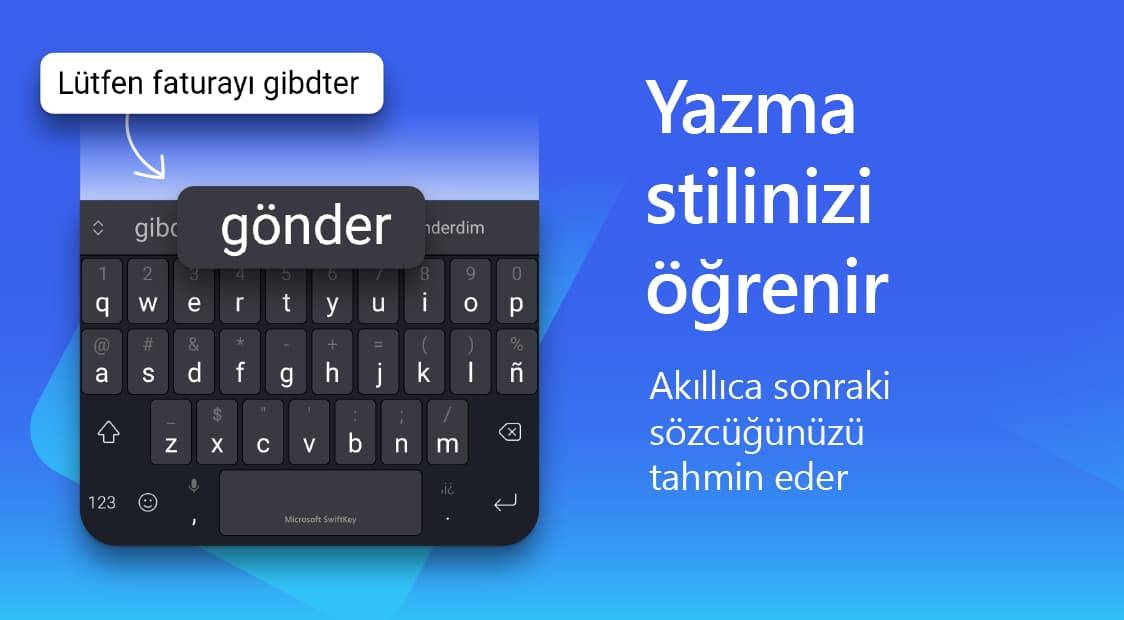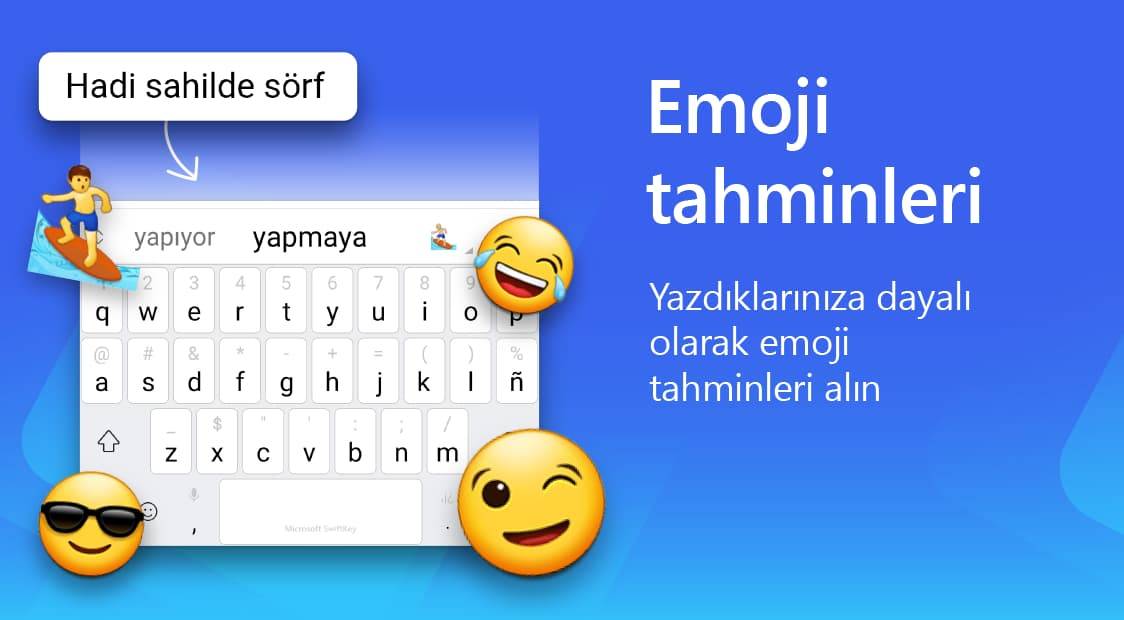Download Microsoft Swiftkey AI Keyboard
Download Microsoft Swiftkey AI Keyboard,
Microsoft Swiftkey AI Keyboard is a smart keyboard application that was released exactly 12 years ago. With Swiftkey, which has received various features and updates to date, you can have a personalized keyboard look. You can download countless themes and customize them the way you want.
Microsoft Swiftkey AI Keyboard can learn your typing style. Why is this important? Swiftkey allows you to make correct corrections where you get stuck and misspelled, by predicting your writing style and what you want to write. In addition, it provides you with great convenience by keeping many things in memory such as special emojis, expressions or important words you use all the time.
Microsoft Swiftkey AI Keyboard supports over 700 languages on Android. You can use five different languages simultaneously on your keyboard. So in short; The application also provides you with a translation opportunity.
Download Microsoft Swiftkey AI Keyboard
Microsoft Swiftkey AI Keyboard also has hundreds of free themes in its library that you can install. All you have to do is choose one of them and then customize it according to you. The application actually saves you from a problem, if you call it a problem. With Microsoft Swiftkey AI Keyboard, you can type without touching. For users who are tired of pulling letters together, that is, touching them with Microsoft Swiftkey Flow, you can write by swiping if you go from letter to letter without lifting your hand. Although it is an interesting feature, I recommend you not to suffer this torment.
With Microsoft Swiftkey AI Keyboard, you can say goodbye to typos. Swiftkey, which makes the right correction for you quickly and accurately, can detect skipped spaces, misspellings and missing letters in words you missed. Swiftkey also offers you all kinds of customizations with its many colorful themes. If your eyes are tired, you can choose a darker color, and for a brighter and more visible theme, you can choose light colors. Not only with colors and specially created themes, you can also set a photo of your choice as a background.
INTERNETMicrosoft Hasnt Fixed the Vulnerabilities Found by Hackers: Danger Bells Are Ringing!
Microsoft continues to investigate how Chinese hackers were able to steal a Microsoft account consumer signing key (MSA) and use it to target multiple email accounts belonging to businesses and government agencies in the West.
Yes, as users who use many phones or different phones will know; Keyboard size and layout are of great importance. Microsoft Swiftkey AI Keyboard also gives you the chance to adjust the size and layout of your keyboard. If your fingers are big and thick, you can choose a larger size. This feature is actually one of the most optional things. Swiftkey also gives you toolbar customization. You can customize your toolbar with the writing tools you like and enjoy. You can have GIFs, Translation, Stickers, Boards and more in your toolbar. Download Microsoft Swiftkey AI Keyboard with its countless features, and you will have the opportunity to access these conveniences.
Microsoft Swiftkey AI Keyboard Features
- It can learn your typing style to type faster.
- Along with its numerous themes, it allows you to customize your keyboard.
- It provides convenience to the user with its swipe typing feature.
- It contains quick shortcuts in the expandable toolbar.
- It provides ease of automatic writing with predictions by controlling artificial intelligence supported texts.
- Use emojis, GIFs and stickers to express yourself.
- Add a photo to the keyboard background and customize it the way you want.
- Adjust the size and layout of your keyboard.
- Translate easily with its structure that contains more than 700 languages.
TECHNOLOGY Phones with Inflatable Keyboards Are Coming!
Would it be possible to have a physical keyboard on a smartphone without the touchscreen broken? The Future Interfaces Group (FIG) from Carnegie Mellon University (CMU) seems to think so, because researchers recently demonstrated that such a keyboard could exist, via inflatable keys on an OLED display.
Microsoft Swiftkey AI Keyboard Specs
- Platform: Android
- Category: App
- Language: English
- File Size: 26.00 MB
- Licence: Free
- Developer: SwiftKey
- Latest Update: 31-07-2023
- Download: 1